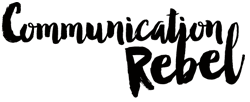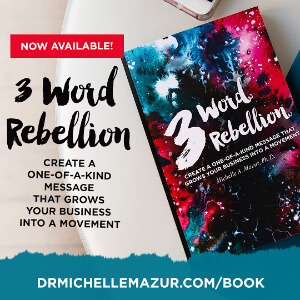Make Marketing Suck Less
2 Deadly Sins of PowerPoint that Undermine Your Credibility
By Michelle Mazur > January 10, 2013
Filed Under Presentations
I'll tolerate a lot when it comes to PowerPoint. In fact, my last post gave a pass to business people who use PowerPoint like Word.
However, there are two things that make me go all Joan Crawford a la Mommy Dearest about Powerpoint.
[youtube_sc url=”http://youtu.be/upc8wWI6F7Y”]
These two PowerPoint sins, undermine your credibility as a speaker and worse make you look unprofessional. Here's what they are and how you can fix them.
Crappy Microsoft Clip Art
Just because Microsoft offers you clip art for your presentations doesn't mean you should use it. It looks cheap. It's generally ugly. It's does not wow anyone visually.
NO CRAPPY MICROSOFT CLIP ART EVER!!!
Stop it, ok? No more. There are better sources out there.

Stop with the bad clip art already – you're killing me
Watermarked Stock Photos
You know what screams CHEAP and questionably legal? When you use a photo that you stole off the Internet. You know how I know you stole it from a stock image site? Because the watermark is screaming out to me and the resolution is craptastic.
Don't ever, ever, ever do this. If you want to use a stock photo, pay for it.
Clip art and watermarked photography cheapens your presentation, makes you look anything but professional and hurts your credibility. Plus there are other ways to wow your audience with PowerPoint.
Alternatives to Horrible PowerPoint Imagery
You might say, but Michelle stock photo sites our expensive. Yes, they are. If you find the perfect image for your presentation buy it. You won't regret it. It's totally worth it.
If you are not made out of money, then you need to check out Creative Commons Search. It allows you to search Flickr, Google, Wikipedia and other sites for royalty free images. All you need to do is the credit the photographer on your slide (in small print) and you are home free.
Another site for great stock imagery is the stock.xchng. Same rules apply for giving credit to the photographer. You can also post a comment to the site about how you used their picture.
If you have an iPad and want a super quick and easy way to make slides and search for imagery for your slides, check out Haiku Deck. You can search Creative Commons images from within the app and add them easily to the slide deck you are creating. It also instantly credits the photographer of your picture.
Neat, eh?
Do your audience a favor and help me keep my blood pressure down by using good quality images and giving the photographer credit. Your audience, credibility and professionalism will thank you in the end.
Do you have any other image sites that you like to use for your presentation or blog? Let me know in the comments below.
Create Your One-of-a-Kind Message
Your 3 Word Rebellion is the Key to Growing Your Business & Impact