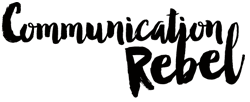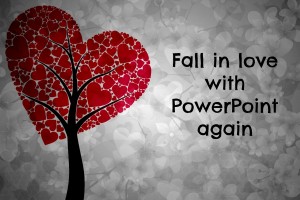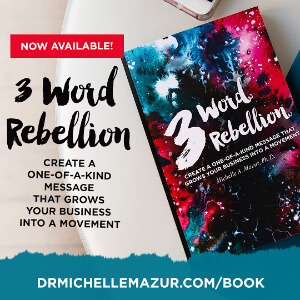Make Marketing Suck Less
Learning To Love PowerPoint Not Just Live With It
By Michelle Mazur > February 13, 2013
Filed Under Presentations
Our Valentine's Day post is brought to you by guest blogger Janet Webb of Janet Webb Consulting. She'll make you fall in love with PowerPoint all over again.
PowerPoint was created in 1987. Not long after that the term “Death by PowerPoint” was no doubt also created. The OED defines death as “the final cessation of the vital functions” and you can picture presentations sucking the life force out of the audience. Business week magazine estimated that 350 PowerPoint presentations are given every second – that’s an awful lot of people being switched off.
But it doesn’t have to be like that, after all PowerPoint is just a tool and in the right hands can be used with mastery. Here are a few ideas to help you achieve this.
Table of Contents
- 1 You are not a projectionist
- 2 Why not just write an explanatory document and e-mail it to your audience?
- 3 Don’t let your slides be more dynamic than you are
- 4 They’ll read it you know – they’re sneaky like that
- 5 It’s not where you start it’s where you finish (although starting well is also important)
- 6 Life jackets will probably not be needed – but have one any way
- 7 Practice
You are not a projectionist
If you went to see a new film and as you entered the cinema you were handed the script and told to read it for your entertainment, you would probably ask for your money back. Yet many PowerPoint presentations do just this – expect the audience to read all of the information for themselves from a series of slides. The presenter becomes a projectionist rather than a communicator.
Instead, remember that you are the presentation – PowerPoint is just an aid to inject some impact, present pictures or give the audience a map of where the presentation is going. What it should never do is replace you.
Why not just write an explanatory document and e-mail it to your audience?
Why not? Because this way is more effective, more personal, gives you more chance to engage with your audience and is more interesting. Or at least it should be. The energy from your presentation comes from you. If not, then why are you there?
Don’t let your slides be more dynamic than you are
Nobody leaves an excellent presentation saying “that was so good; those slides were great!” A reliance on fancy transitions and bouncing graphics to try and give your presentation some excitement has a number of problems.
- The implicit message is that your information is not interesting in its own right
- Or that you are not interesting in your own right
- The audience stops listening to you and instead waits to see what’s next
- Some of the effects can make your audience seasick!
Keep control of those graphics; use only transitions and animations that genuinely enhance. If you are not sure then leave it out.
They’ll read it you know – they’re sneaky like that
If you put information in front of someone they will read it, whether this is on a slide or in a handout. You have to stage manage the sharing of the data. Use short bullet points, pictures or diagrams to give a flavour of what you are going to say and then expand the ideas. Alternatively, give your audience time to read what is in front of them.
It’s not where you start it’s where you finish (although starting well is also important)
Finish well and make that last slide something worth remembering. Think about what will be on the screen during the question and answer session. Don’t just leave any old slide up. Either ensure that the slide is a good backdrop, possibly with your name and company logo if appropriate, or turn the presentation off. If you hit the full stop key it will make the screen go black and the audience has to look at you. This can be very powerful. (Hit the full stop again and it will return to the last slide shown.) On the other hand, just leaving a slide hanging about implies that it doesn’t really matter and devalues it.
Life jackets will probably not be needed – but have one any way
Have a back up plan for if (or when) the technology fails you. Take whatever measures you can to run your presentation on the equipment before the live event. Check compatibility of software versions and whether you are using a Mac or a PC. And be ready and able to deliver the presentation without the slides.
Practice
Practice enough that you don’t need your notes. Don’t write out your presentation word for word and then read it out because this is just dull. It removes any energy from your delivery and can be distracting for you and for the audience. Have a few bullet points written for each slide and then trust yourself. You may forget to give them some of the details, but consider this: a) the audience won’t know what you left out and b) they won’t remember all of your presentation anyway.
Your job is to make sure that the audience gets your key message and remembers it. Centre stage is the best place to do that. PowerPoint is just scenery.
When we hide behind PowerPoint what is it that we are hiding from? Share your thoughts about loving PowerPoint with our community.
Janet Webb is a learning & organisational development specialist with skills and experience in Management Development, Personal Development and Customer Service. She has worked in retail, the NHS and in local government, both as a manager and a trainer. Find her at http://www.janetwebbconsulting.co.uk or call her on 07941 921889 to discuss how she could help you with some of the things on your To Do List.
“Helping you do your stuff by doing my stuff”
Create Your One-of-a-Kind Message
Your 3 Word Rebellion is the Key to Growing Your Business & Impact