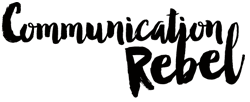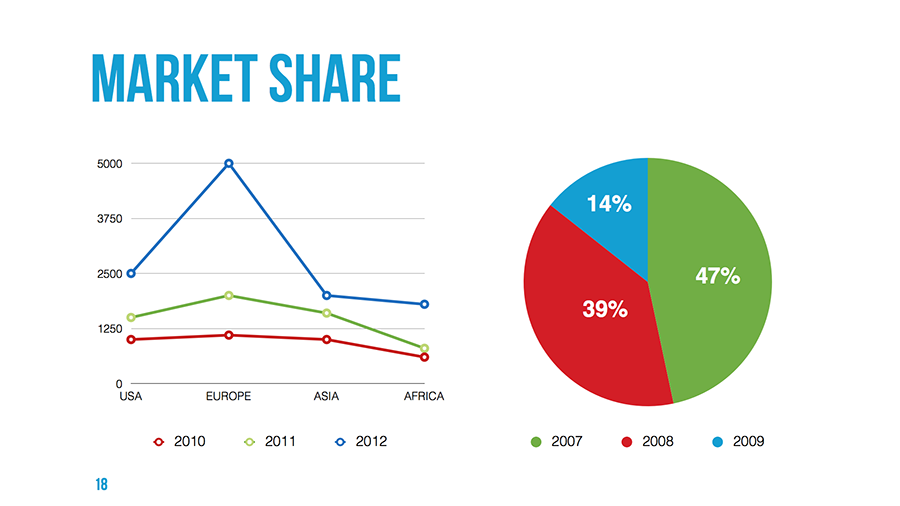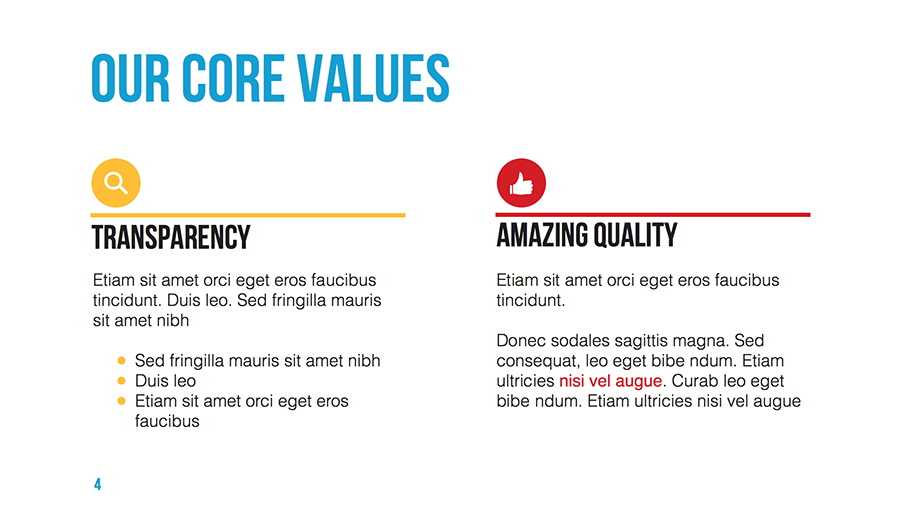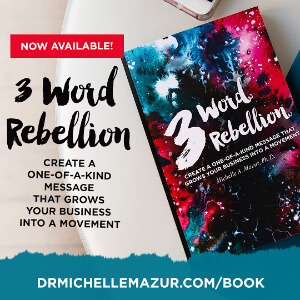Make Marketing Suck Less
How to Create Compelling PowerPoint Presentations
By Michelle Mazur > August 11, 2013
Filed Under Presentations
Today's post by Marta Jabłońska of Improve Presentation takes us back to the PowerPoint basics and gives great tips to create compelling PowerPoint slides.
A few people left the room. Some audience members were yawning and the rest were pretending to listen. All thanks to a PowerPoint presentation and unfortunately it was the speaker’s fault. PowerPoint can give you power, but the point is to use it reasonably. Here are few useful tips to create compelling PowerPoint presentations.
Table of Contents
Easy to read
A good PowerPoint presentation should always be easy to read, therefore make use of simple fonts. You can find many really good looking fonts online (like: Bebas Neue, Lato or League Gothic), for free download. Also, make sure that the font is in large size (minimal size should be 30 point), so that the audience can easily read the written text.
Properly Titled Slides
Every slide should be properly titled using clear, bold and easily readable letters. This creates a good impression in the minds of the audience and lets them know the key takeaway.
Simple Backgrounds
When making a presentation, the most effective method to attract the audience’s attention is by keeping the background simple. Remember that complex backgrounds distract the reader and draw his attention away from the content. You can find some inspiration at https://www.toptal.com/designers/subtlepatterns/
Use Charts and Graphics
“A picture is worth a thousand words.” Using charts and graphs in your slides is one of the best ways to convey a thought to the audience. This helps in keeping the attention of the audience on your work.
Stay Focused
When explaining an idea, it's quite possible to begin to ramble. Make sure that you create a proper outline and write down only what is necessary. Each slide should lead to the next without causing a break in the train of thought or the flow of the presentation.
Limit the Number of Slides
When it comes to a presentation; the more is never the merrier. Try to convey your information in as few slides as possible, so that you don't bore the audience with too many slides.
Good Communication Skills
Good communications skills are imperative to communicate the idea that your presentation represents. The worst thing you can do is to put lot of text on your slide. First of all, your audience will focus on reading it and they will not hear what you are saying. Second, if you decide to read everything directly from the slide, you will bore everyone, that’s for sure. The point is to find a balance between the text on the slide and the things you want to say.
Make it Visual
At the end of your presentation you can prepare a slide with an infographic that is going to sum up everything you were talking about. If you use a short, attractive graphic form, you can be sure that what you said will be remembered.
Note: Marta works for Improve Presentation, a group of heroes doing battle against bad looking presentations. Our mission is improving slides, making them readable, clear and elegant. We create presentation templates that are easy to work with and help people prepare visually attractive slides. If you need a great looking PowerPoint template, come and visit us at: http://www.improvepresentation.com/
Create Your One-of-a-Kind Message
Your 3 Word Rebellion is the Key to Growing Your Business & Impact