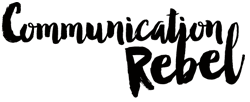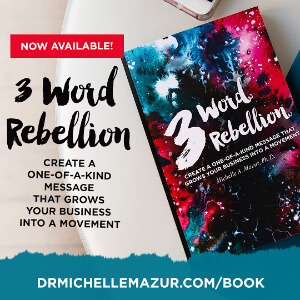Make Marketing Suck Less
Ditch PowerPoint: 4 Examples Why Prezi Delivers Your Message Better
By Michelle Mazur > January 30, 2014
Filed Under Presentations
 Note from Michelle: Today's guest post is from my friends over at Puffingston. I'm not a Prezi expert (nor do I play one on TV), so thankfully Luke Goetting can walk you through this PowerPoint alternative.
Note from Michelle: Today's guest post is from my friends over at Puffingston. I'm not a Prezi expert (nor do I play one on TV), so thankfully Luke Goetting can walk you through this PowerPoint alternative.
Dr. Mazur and her contributors have produced many helpful articles on the good, bad and ugly of PowerPoint. As the standard presentation software tool since pretty much forever, PowerPoint has come to represent the “Catch-22” of presentations: audiences expect and often require visual aids, yet they almost immediately tune out when a presenter cues up the traditional slide-by-slide program they’ve seen and used thousands of times before.
To cure “just another PowerPoint” syndrome, my company has embraced an alternative presentation tool called Prezi (along with over 30 million other users). I believe Prezi is a superior presentation solution and my aim is to demonstrate 4 simple ways it can help you deliver your message better–using examples from a recent project.
Table of Contents
1. Organize Your Ideas
PPT Problem:
For nearly every slideshow, there is an agenda slide–that fateful roadmap of what’s in store for the audience during the next 15 minutes, hour or (sorry!) day-long seminar. Once a presenter moves past that slide, however, two problems can quickly emerge:
- The audience starts to have difficulty tracking the presentation’s progress.
- The presenters themselves fail to follow the agenda–either by adding random content or omitting entire sections promised at the beginning.
Both of these issues can cause confusion and minimize a presentation’s impact.
Solution:
By dropping the slide-by-slide mentality in favor of a “canvas,” Prezi forces presenters to organize their ideas before they assemble a presentation–resulting in a better structure that’s easier for the audience to follow. In my example project (for a specialist on home security), we designed circle graphics for each of the presentation’s three sections then used the “zoom” feature to insert that entire section’s information within its corresponding circle. The audience could easily see which section was being covered and the transitions between sections become very apparent.
[vimeo clip_id=80090210]
2. Build Upon Each Point
PPT Problem:
With traditional presentation tools, each slide is presented independently–one slide appears, the previous one disappears and soon the audience loses track of what any of those previous slides said. This design is counter to the purpose of sharing an idea–where each point should build upon its predecessor to support an overall argument and conclusion.
Solution:
Instead of slides, Prezi features frames. In my example project, the introduction featured three statistics that all referenced the same FBI study, but when presented on independent slides they appeared standalone and disjointed. By designing each frame to utilize text or a graphic from the previous frame, we were able to create an implication that the new information was fundamentally building upon the previous point. This subtle capability helped the audience follow the logic visually in support of the verbal descriptions.
[vimeo clip_id=80090208]
3. Emphasize That Image
PPT Problem:
There are many reasons to emphasize a specific part of an image or graphic during a presentation, but slide-by-slide tools can make that difficult. Sure, you can draw an arrow or circle to add emphasis, but since your audience is still looking at the original (zoomed-out) image, it can be difficult for them to make out a specific section.
Solution:
Prezi is completely different. Not only can you easily zoom into an image, but you can use subtle shifts to emphasize different elements, like we did in the example project:
[vimeo clip_id=80090211]
- The first transition zoomed into the image so the audience could quickly detect the scene of a person surveying damage from a home intrusion—supplemented by the text providing the average monetary loss.
- By shifting down slightly on the image, the second transition emphasized the clothes and items scattered all over the floor—supporting the text “10 most stolen items.”
- The third transition shifted left to focus on the people in the scene next to an empty dresser—emphasizing the emotional impact and sentimental losses that can occur from a home intrusion.
Great images are vital to an engaging presentation and Prezi can help you maximize their impact.
4. Create Unexpected Impressions
PPT Problem:
Part of the reason slide-by-slide tools and “boring” have become so synonymous is their limited customizability. There are certainly some amazing PowerPoints out there, but even they tend to lose their “wow” factor after 5 slides or so. Animations, transitions and word art can add a little spice–but ultimately your presentation still strongly resembles something the audience has seen thousands of times before.
Solution:
When used improperly the Prezi “zooming” feature can cause audience members to feel sick, but when used properly it can surprise and entertain them. In the example project, we zoomed out for the final frame to reveal the entire presentation had been given on the presenter’s business card–an effect that helped reinforce the presenter’s expertise on the topic while also transforming an otherwise boring “Thank You” slide into an unexpected “whoa!” moment for the audience.
[vimeo clip_id=80090209]
Although it can take a little time to switch from the slide-by-slide mentality to designing Prezis, the results can be outstanding. Prezi simplifies the process by allowing users to import their existing PowerPoints, so you can start utilizing the tips from this article to better delivery your message today!
Note: Luke Goetting is the founder of Puffingston, a presentation design firm based in Chicago, IL. Winner of the 2013 “Best Business Prezi” Award, the company specializes in using new technologies to create presentations that better engage and “wow” audiences. In addition to traditional computer playback, Puffingston presentations can be shown on iPads and embedded onto websites, giving clients the ability to share their ideas wherever they go. For more information, visit Puffingston.com.
Create Your One-of-a-Kind Message
Your 3 Word Rebellion is the Key to Growing Your Business & Impact