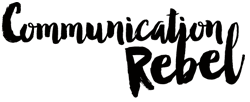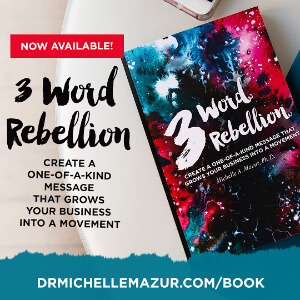Make Marketing Suck Less
4 Design Principles to Make Your Presentation Slides Sizzle with Adam Tratt of Haiku Deck
By Michelle Mazur > August 29, 2017
Filed Under Presentations
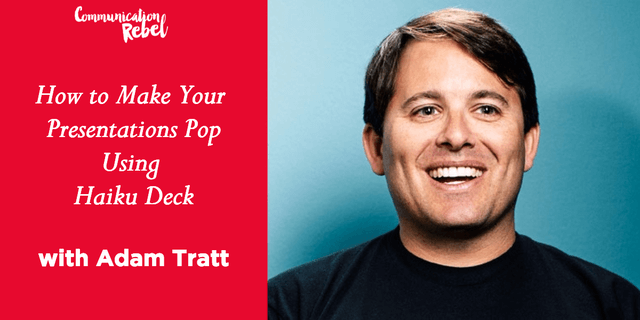
To have a slide deck or to not have a slide deck?
That is the question, or at least it is for many of the clients that I work with and many of the speakers in The Rebel Speaker Facebook group.
Speakers write this great signature talk, and then they start wondering, “Should I have visuals?”
Because they've been in that presentation where you're looking at the speaker and you're looking at the slides, and you think, “What version of eyeball hell is this?”
For speakers, it's really important to have great slides with a great design if you choose to have visuals. It's what makes you a pro.
Today my guest is Adam Tratt, and he knows all about great presentation design. He's the co-founder and CEO of Haiku Deck, an app for creating flawlessly beautiful presentations on iPad or the web. Haiku Deck has been ranked the number one productivity app in iTunes and 50 markets around the world.
It's an app that I use myself to create slides, and it was also named one of Time Magazine's top 50 websites.
Adam began his career as a product manager at Microsoft. He's here in Seattle. His crowning achievement was teaching Bill Gates to create a web page using Microsoft Word, and Gates thought the demo sounded salesy, which Adam took as a compliment.

Prefer to listen?
Table of Contents
When Should Speakers Use Slides?
Michelle: Many of my clients do struggle with the question of whether they should or should not have slides for their speech. As a speaker, why should you use slides, and when maybe shouldn't you use them?
Adam: You know, I think it really depends on the speaker. Some people are dynamic and expressive, and don't need visuals in order to make their presentation memorable the way others do, but I think fundamentally, anybody who's standing up in front of a room full of people, whether you're pitching your company or whether you're selling your product or service or whether you're teaching a lesson, we all have the same fundamental goal.
You want people to remember a thing or two about your topic. I think the challenge that slides present for the audience is that most of the time, the audience is in a position where they can either read the slide that's behind you or they can listen to the words coming out of your mouth, but the human brain is wired in such a way that you cannot do both of those things at the same time.
[Tweet “Are your slides replacing you when you speak?”]
I think if you look at the typical slide, it's loaded up with words, and the presenter is using it in a sense as a crutch so they don't lose their place, so they don't forget what they want to say, so they don't miss a point. In building that crutch, they're undermining the audience's ability to capture the information, because again, it's difficult to read something while someone is yammering in the background, and it's difficult to listen to someone when you're also trying to read.
Really, our philosophy is that if done correctly, slides could be a powerful tool towards reaching the goal of making your content more memorable and impactful and convincing, but if done incorrectly, then you might as well just forget it.
Michelle: Personally, I like using slides because I feel like it anchors the visual learners in the audience to an image, and so they remember it more. I have this one slide that's literally a picture of milk, and I'm talking about how you can avoid being a commodity, being like everyone else, because you don't want to be milk.
Everyone remembers that slide because of the visual. They're like, “Oh, that milk slide. Yeah, that really drove it home for me.” I think that shows the impact a great slide can have on your audience actually remembering what the heck you're talking about.
Adam: Absolutely. When we set out to create Haiku Deck, we looked at the marketplace, and what we saw is that PowerPoint dominates the presentation software market. They have almost ubiquitous installation, and they probably have 95% of all the people making presentations are using PowerPoint.
Then behind PowerPoint, there's probably two dozen clones of PowerPoint that are all just trying to out-PowerPoint PowerPoint. These range from really well-done clones, like Apple Keynote, all the way down to obscure apps for every different operating system that kind of do the same thing.
We didn't want to just be another one of those many apps. Then, by the way, there are another couple apps that try to outdo PowerPoint by adding features that don't exist in the traditional tools.
Our approach was antithetical to that all together. What we realized is that the main problem people have in creating presentations relates to design.
People want their presentations to look great, but they don't know how to execute on that.
We did a bunch of research, and we looked at what are the best practices that all of the presentation greats, from you to Garr Reynolds who wrote Presentation Zen to Nancy Duarte who's famous for Inconvenient Truth, for that most famous PowerPoint presentation ever made.
Michelle: Yes.
Adam: It comes to just a few key principles, and we figured, if we could put those four principles into a product and make it impossible for people to deviate from those best practices, then we would bring some new value to the market and probably help people in a way that the other traditional presentation tools don't help them.
Michelle: What are some of those design principles that Haiku Deck uses that just should be standard across the industry?
Focus on One Idea at a Time
Adam: The first one is focusing on one idea at a time. As I said, the impulse for people when they're making slides is to put their entire outline on the slide. That's counterproductive.
The idea is to crystallize the big idea, leave people with that high level thing that they can remember. Really, just to set the bar pretty low. The expectation from a speaker should be that the people listening are going to remember just a few things that you say. That's number one, one idea at a time.
Use Powerful Images to Reinforce the Idea
The second design principle is to use a powerful image to reinforce that idea. I could spout off a half-dozen cliches about a picture's worth a thousand words, but it's true.
There's all of this research that shows that people are more likely to remember a powerful image.
One of the things that we did to execute on that is we have really worked hard on providing a search engine that takes the idea you put on the slide and helps you to find an image that's powerful, that's memorable, and also that's available.
Unfortunately, a lot of the time when people make presentations, they're copying images off of Google Image Search, which is technically not okay from a copyright standpoint.
We provide access to Creative Commons photos. There are about 40 million images that you can get through our app that help you find the right metaphor, whether it's a bottle of milk or a person running across a finish line or a Lego mini figure holding up a blue ribbon. Who knows?
That's the second thing, use a powerful image.
[Tweet “A powerful image helps your audience remember your message”]
Keep Your Slides Consistency
The third thing is consistency in formatting. This is really what's hard for 99% of people out there who either aren't a professional designer or aren't inclined to learn the basics of graphic design. It's very easy in products … Kudos to PowerPoint and all the others. They're very powerful. They give you plenty of rope with which to hang yourself.
This is where people like me run into trouble. I'll spend hours fiddling with fonts, trying to figure out is this the right one, is that the right one?
Then I'll pick two fonts that don't match because I don't really know that you're not supposed to put a serif font with a sans serif font. Most people don't even know what the difference is, right?
Michelle: No.
Adam: We give you a set of themes. We put you on a very sort of rigid set of rails. We say, “If you do it this way, it's not going to look bad, and it'll look really good.” That's the third thing. One idea at a time, powerful image, consistent formatting.
Keep it Simple
The last thing is, if you must use a chart when presenting data, then try to keep it simple. We built a very simple tool for creating infographics and what we call stat charts and bar charts and pie charts.
Our DNA is rooted in this iPad app, which is what we first brought to market, they're very tactile in the way that they work. You can use your fingertip when you're on a touch device. Whether it's an iPhone or iPad, you can use your fingertip to draw the pieces of the pie or the bar chart. You just drag the little bar.
You don't have to struggle with Excel. You don't have to know how to make a chart in Excel. It just works. And, all the colors match! We had a professional designer give us palettes that work together, so it just ends up looking really nice.
Those are the four principles that we built around. Now, of course, if you have your own chart, you can put your own chart in. If you have your own picture, you can put your own picture in. But we've tried to create a user experience that really puts you on these rails and guides you all the way through.
Michelle: What I like about that, especially for speakers who are just starting out, and they're like, “I want to get paid to speak,” is that if you haven't done the branding process for your business yet, you can use something like Haiku Deck and be like, “Oh, I know that this isn't going to look horrible, and I can kind of create my own little speaking brand based on the selections that I add, based on the fonts, based on the color,” and then you can be consistent across to your presentations, if you're doing any content marketing.
I know I've used Haiku Deck images as the blog title for a blog post before, and so there's a lot that you can do to have that consistency of branding across your speaking business that if you're going apeshit in PowerPoint, you're not necessarily going to have.
Adam: Right. Right. I think the other thing that we make accessible to people is this idea of mobile productivity.
Because the app is on iPad and iPhone, you can create your deck on the web. You can be on your iPhone, and edit it on the fly. You can present it on the fly. All the presentations are hosted in the cloud. It's very modern in the way that that part works too because I think sharing presentations can also be quite cumbersome. If you've got an 85-megabyte deck, trying to email that to someone, that's kind of old school. Ours are all hosted in the cloud, so when you share it, you just send someone a link and they click the link to view it. It's really convenient.
Michelle: It also basically covers your ass too as a speaker. I have been in a situation where I have a very beautifully designed PowerPoint, but they don't have the fonts on their machine when I get ready to speak. I plug my USB in, and it's a hot mess all of the sudden.
But if you're hosted in the cloud, then you're like, “Oh, okay, I can just download it, present it from the app itself, and I know it's going to look good.”
I think that's something speakers don't always think about, until it happens to them. If you use somebody else's computer and they don't have your fonts, it's going to really mess up how your slides look.
Adam: Right. That's funny because that's one of the features of the app is that you can export your decks into PowerPoint format. We give you a couple different choices in that regard, but the un-editable version of ours, it essentially takes a snapshot of your slide. It flattens it into an image so that even if you want it on a USB drive, you can put it into any computer and you don't have to worry about the fonts, because it's already been rendered as an image.
That's something that's been really important for people who use our app because that's a nightmare!
The only thing worse than spending five hours formatting a PowerPoint deck is then getting to your client and firing it up and having it look like garbage.
Michelle: I know. You're like, “I spent hours doing this, and it looks terrible.”
Adam: Exactly.
Michelle: How did Haiku Deck come into existence?
Adam: Oh, it's a great story. We went through a technology startup accelerator program called Techstars. Techstars started in Boulder, Colorado, and it has proliferated around the world. There's one in London and one in New York and one in Boston, and there's been one in Seattle since 2010. We were in the inaugural class.
Back in 2010, you may remember that FarmVille was all the rage. Our idea was we wanted to do celebrity-based Facebook games. There were three of us. I was the CEO, and there were two other co-founders.
One is my CTO Kevin, and the other was a very talented illustrator and designer on the team. We had the perfect complement of skills for building this game studio that we were pursuing. Anyway, we went through Techstars. We raised a little bit of money to pursue this idea of celebrity-based Facebook games.
We grossly overestimated the interest in the Hollywood community in working with three geeks from Seattle that they hadn't heard of, so we struggled to find a celebrity to work with us.
We finally got one, a local guy, a rapper named Sir Mix-a-Lot. We made a Facebook game for Sir Mix-a-Lot. It was a good game. It looked nice. It worked well. We launched it. The launch was tremendously successful, because Sir Mix-a-Lot is a funny guy and he's interesting. We were talked about on 40 of the top 50 NBC affiliates, like 5:00 news.
Michelle: Wow.
Adam: Jimmy Fallon talked about us in his monologue. It was really what I would call a successful product launch, but in spite of that, the idea completely failed.
When the idea failed, we started to do what startups are supposed to do, which is pivot around and try to figure out, what did we learn?
What are we going to do next? In the process of doing that, we lost our designer. Our very talented illustrator and designer left the team and left Kevin and I one day working on a PowerPoint presentation to bring to our investors. We wanted to tell them, “Hey, here's what we learned, and here's what we're going to try next.”
As we were working on the presentation, we started to bicker about who had to make the presentation.
At one point in the conversation as it got heated, Kevin said to me, he said, “You know, isn't it a shame? We both used to work at Microsoft. We both know how to use PowerPoint. Why are we arguing over who has to make the deck? This is crazy. This should be the best part of being an entrepreneur. We're going in front of a room full of people to share our dream and to get them excited about our idea.”
Anyway, this conversation was happening at the same time that the iPad was gaining traction as a tool for watching Netflix and reading the New York Times. We started to think … Kevin was the one that said, “What would it look like if we tried to do PowerPoint in the context of this touch device that we are enamored with?”
I said, “Kevin, that's crazy. We can't beat Microsoft at its own game. That's a terrible idea.” But we started to unpack it a little bit, and what we saw was the presentation category predates the PalmPilot by seven years. PowerPoint came out in something like 1992 and-
Michelle: Has been abused ever since.
Adam: That's right. Look, it's a great product, but it's got the same issues that any product that's been around for a generation would have. It's very feature-rich, and you can do whatever you want with it if only you knew how. Half a billion people make presentations, but you'd be hard-pressed to find 10 of them that love working with PowerPoint, right?
That's kind of what got us thinking really hard and seriously about, “Well, how could we disrupt this category that's kind of stale?”
Then we asked around. We confirmed that, sure enough, there's a lot of pain around this process of creating presentations. It's not that people don't know how to use PowerPoint. It's that people aren't graphic designers. The bar for what looks good has gone up.
If you think about software from the '90s versus software today, the design is much better. People expect things to look nice. We thought, “All right, well, let's try to do for PowerPoint what Instagram did for Photoshop.” That was the theme that we were pursuing.
Now we've been on the market for about four years. We have a little more than two million registered users, so tens and tens of millions of slides have been created. It's clear that we hit a nerve. There's definitely lots of folks out there that want exactly what Haiku Deck brings to the category, so that's been gratifying.
Michelle: Yeah. I don't know if you knew this about me. I used to work in market research. We would create all of our report decks in PowerPoint. When we had to go present, we wouldn't redo the decks. We would just present the research report. I hated making those decks. It was miserable. They looked terrible. No one would give me anytime to redo them so they'd look nice for the presentation. They're like, “You're making more work for yourself.” I'm like, “Ah, but they're terrible and we shouldn't be presenting them.” I do like that … That frustration is real.
Michelle: My last question for you is, if you are just starting out as a speaker, why should you use Haiku Deck over PowerPoint or Keynote?
Why Haiku Deck?
Adam: Rather than try to answer that from my own perspective, I'll tell you what we hear from our users. What we hear from our users is that they want to spend more time crafting their story and mastering their story, and less time fiddling with software. Ultimately, everybody wants their presentations to be memorable and impactful. Our mission as a company is we want to make it 10 times faster and easier for people to create presentations that are 10 times better.
One way we're doing that is with Haiku Deck, which is this app that you can use on iPhone or iPad or the web. Another way we do it is we have this community of users that, every time you create a presentation, they are saved in the cloud. You as a user get to decide the privacy level. If you create a presentation for the community, it can be shared and remixed. You don't necessarily have to start from scratch. We have the community working together to ease friction in the presentation creation process. You can go to our gallery. You can search for a topic, and maybe you'll find something that is halfway to being done.
Then the third thing that we're trying to do to deliver on that mission is we have this artificial intelligence tool that we've built. We call it Zuru. It lets you put in a Wikipedia topic or put in an outline, or even upload an existing PowerPoint deck, and you can run it through this AI engine. It will use information that we've gathered from all of the presentations that have been created before, and essentially remake or make your presentation for you.
Michelle: That's cool.
Adam: Really for us, it … Why would you use it? It's less time spent fiddling with software, and more time spent mastering the content so that you deliver it in such a way that it's dynamic and memorable and impactful.
Michelle: Yeah, because if you're spending more time on your slides than you are the construction and the practicing of your speech, that's a problem.
That's the thing I've always loved about Haiku Deck is that it's made it easy for me to put slides together quickly. I can do it in like 30 minutes or an hour, and I know it's going to look great, versus screwing around in PowerPoint for several hours when I could be using that time to practice the speech or construct it a little bit better, tighten it up. I think that's a real benefit is that ease of use. You have good branding. You know you're following the design principles, so you look like a professional. Adam, where can people find out about Haiku Deck?
Adam: On the web, we are at www.haikudeck.com. We're also in the App Store for iPhone and iPad. We have a Chrome optimized app available in the Chrome Store. We also blog a lot about presentations. We have a gallery that has millions and millions of decks in it, so you can go to haikudeck.com/gallery and look for presentations on just about any topic.
Michelle: Awesome. I do encourage you if you want an easier way to make slides, or maybe you're giving a speech on the fly and you need to pull it together really quick, then check out Haiku Deck. Thank you, Adam, so much for being on the show.
Adam: Thank you, Michelle. I really appreciate it.
Create Your One-of-a-Kind Message
Your 3 Word Rebellion is the Key to Growing Your Business & Impact