Ditch PowerPoint: 4 Examples Why Prezi Delivers Your Message Better
 Note from Michelle: Today's guest post is from my friends over at Puffingston. I'm not a Prezi expert (nor do I play one on TV), so thankfully Luke Goetting can walk you through this PowerPoint alternative.
Note from Michelle: Today's guest post is from my friends over at Puffingston. I'm not a Prezi expert (nor do I play one on TV), so thankfully Luke Goetting can walk you through this PowerPoint alternative.
Dr. Mazur and her contributors have produced many helpful articles on the good, bad and ugly of PowerPoint. As the standard presentation software tool since pretty much forever, PowerPoint has come to represent the “Catch-22” of presentations: audiences expect and often require visual aids, yet they almost immediately tune out when a presenter cues up the traditional slide-by-slide program they’ve seen and used thousands of times before.
To cure “just another PowerPoint” syndrome, my company has embraced an alternative presentation tool called Prezi (along with over 30 million other users). I believe Prezi is a superior presentation solution and my aim is to demonstrate 4 simple ways it can help you deliver your message better–using examples from a recent project.
Table of Contents
1. Organize Your Ideas
PPT Problem:
For nearly every slideshow, there is an agenda slide–that fateful roadmap of what’s in store for the audience during the next 15 minutes, hour or (sorry!) day-long seminar. Once a presenter moves past that slide, however, two problems can quickly emerge:
- The audience starts to have difficulty tracking the presentation’s progress.
- The presenters themselves fail to follow the agenda–either by adding random content or omitting entire sections promised at the beginning.
Both of these issues can cause confusion and minimize a presentation’s impact.
Solution:
By dropping the slide-by-slide mentality in favor of a “canvas,” Prezi forces presenters to organize their ideas before they assemble a presentation–resulting in a better structure that’s easier for the audience to follow. In my example project (for a specialist on home security), we designed circle graphics for each of the presentation’s three sections then used the “zoom” feature to insert that entire section’s information within its corresponding circle. The audience could easily see which section was being covered and the transitions between sections become very apparent.
2. Build Upon Each Point
PPT Problem:
With traditional presentation tools, each slide is presented independently–one slide appears, the previous one disappears and soon the audience loses track of what any of those previous slides said. This design is counter to the purpose of sharing an idea–where each point should build upon its predecessor to support an overall argument and conclusion.
Solution:
Instead of slides, Prezi features frames. In my example project, the introduction featured three statistics that all referenced the same FBI study, but when presented on independent slides they appeared standalone and disjointed. By designing each frame to utilize text or a graphic from the previous frame, we were able to create an implication that the new information was fundamentally building upon the previous point. This subtle capability helped the audience follow the logic visually in support of the verbal descriptions.
3. Emphasize That Image
PPT Problem:
There are many reasons to emphasize a specific part of an image or graphic during a presentation, but slide-by-slide tools can make that difficult. Sure, you can draw an arrow or circle to add emphasis, but since your audience is still looking at the original (zoomed-out) image, it can be difficult for them to make out a specific section.
Solution:
Prezi is completely different. Not only can you easily zoom into an image, but you can use subtle shifts to emphasize different elements, like we did in the example project:
- The first transition zoomed into the image so the audience could quickly detect the scene of a person surveying damage from a home intrusion—supplemented by the text providing the average monetary loss.
- By shifting down slightly on the image, the second transition emphasized the clothes and items scattered all over the floor—supporting the text “10 most stolen items.”
- The third transition shifted left to focus on the people in the scene next to an empty dresser—emphasizing the emotional impact and sentimental losses that can occur from a home intrusion.
Great images are vital to an engaging presentation and Prezi can help you maximize their impact.
4. Create Unexpected Impressions
PPT Problem:
Part of the reason slide-by-slide tools and “boring” have become so synonymous is their limited customizability. There are certainly some amazing PowerPoints out there, but even they tend to lose their “wow” factor after 5 slides or so. Animations, transitions and word art can add a little spice–but ultimately your presentation still strongly resembles something the audience has seen thousands of times before.
Solution:
When used improperly the Prezi “zooming” feature can cause audience members to feel sick, but when used properly it can surprise and entertain them. In the example project, we zoomed out for the final frame to reveal the entire presentation had been given on the presenter’s business card–an effect that helped reinforce the presenter’s expertise on the topic while also transforming an otherwise boring “Thank You” slide into an unexpected “whoa!” moment for the audience.
Although it can take a little time to switch from the slide-by-slide mentality to designing Prezis, the results can be outstanding. Prezi simplifies the process by allowing users to import their existing PowerPoints, so you can start utilizing the tips from this article to better delivery your message today!
Note: Luke Goetting is the founder of Puffingston, a presentation design firm based in Chicago, IL. Winner of the 2013 “Best Business Prezi” Award, the company specializes in using new technologies to create presentations that better engage and “wow” audiences. In addition to traditional computer playback, Puffingston presentations can be shown on iPads and embedded onto websites, giving clients the ability to share their ideas wherever they go. For more information, visit Puffingston.com.
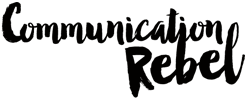
Great post, Luke. Somebody asked me about Prezi the other day. Though I’ve played around with it, I’ve never created a presentation using it. My presentations are almost entirely images and I’ve been trying to figure out how I could turn it into a standalone in a way that’s meaningful to people, like for slideshare. Maybe Prezi is the answer. Thank you!
Thanks Rob! I definitely encourage you to try Prezi – one of my favorite features that I don’t discuss in this article is their free iPad app and website pluguin, so every presentation you create can be used in three ways. Just like in-person, I believe Prezis are more engaging on websites than slide-by-slide options. Shoot me an email if you’d like to see web plugin examples.
This post also inspired me to try Prezi. I’m glad you approached me with the post, Luke. It’s something I want to work more with as well.
This is why I am not using Prezi and why, until further notice, I’m gonna stick to (good and bad) old Powerpoint. http://b2bstorytelling.wordpress.com/2013/06/05/to-prezi-or-not-to-prezi/
Interesting Marc! I’m not the biggest Prezi fan either. I told Luke when he approached me with this post that I saw a Prezi that made me sea sick. Just like PowerPoint there are good and bad Prezis.
However, I’m a fan of experimenting with my presentations. I don’t know if I’ll be a Prezi convert, but it’s worth a try.
Fair points Marc: I do tend to agree that the majority of Prezis are “overdone,” which is why I focused this article on subtle zooming effects except for major transitions between sections or at the end of the presentation.
Regarding your comments on keeping a mental map of where you are in the 2D / 3D space–I recommend building your entire presentation first and then compiling it all together at the end. Once you have all the content prepared, it’s easy to move it around and experiment with different layouts.
Although every presenter has his or her own preferences, I personally believe audiences are tired of PPT and that’s the chief reason to explore alternatives like Prezi.
Excellent post Michelle! Nailed it. Very well thought through.
It was all Luke’s doing, but I’m thrilled he approached me with this post!
I see the same problems with Prezis as I see with Powerpoint. With all the zooming and rotating and what-not with Prezi, it is still relies on text-on-the-screen. One of the pitfalls of Powerpoint is users who approach it as a text-based tool instead of a visual aid. Most times bad Powerpoints are bad because the presenter has filled the screen with text. In the Prezi examples I have seen, the same problem occurs. There are some advantages to Prezi but zooming and rotating isn’t the key to a good presentation. A well delivered talk that is supported VISUALLY is how to deliver a good presentation.
I agree Mark, which is why this article focuses on the ways Prezi can provide a better visual experience for the audience.
[…] Waar Death by Powerpoint verwijst naar het in slaap vallen bij presentaties bestaat er ook een Death by Prezi (video). In geval van Prezi gaat het over het zeeziek maken van je publiek door het ongecontroleerd gebruiken van de functionaliteiten in- en uitzoomen en draaien. De video legt het fenomeen haarfijn uit en vertelt hoe je de functionaliteiten van Prezi goed kunt inzetten om het grote plaatje van je verhaal over te brengen. Of bekijk deze vier concrete voorbeelden van Prezi vs PowerPoint. […]
[…] View the article on DrMichelleMazur.com […]
[…] M- The third level is modification. Prezi is a cloud-based presentation app that you can use to create an animated presentation. Unlike PowerPoint there is no slides, it allows you to transition from one thing to the next. Prezi allows you to organize your ideas before you put your presentation together, by doing this your slide is in much more organized format than if you just start with no direction in mind. Prezi can be used to better hold the audience’s attention, because it’s different than a normal PowerPoint that everyone is used to. Prezi is also web based this being said it makes it easier for you to share this with others, whether that be parents that are interested in what their children are learning about or other teachers. Parents could also go over your presentation at home to make sure the students better understand what was discussed in class. If you want to learn more about the Prezi presentation app you can go here. […]
[…] Drowning in PowerPoint? Check out Prezi as a PowerPoint alternative that delivers your message better. […]
[…] your students are doing. If you want to learn more about the Prezi presentation app you can go here. Their Prezi presentation should tell me all about the story they read so that someone who […]